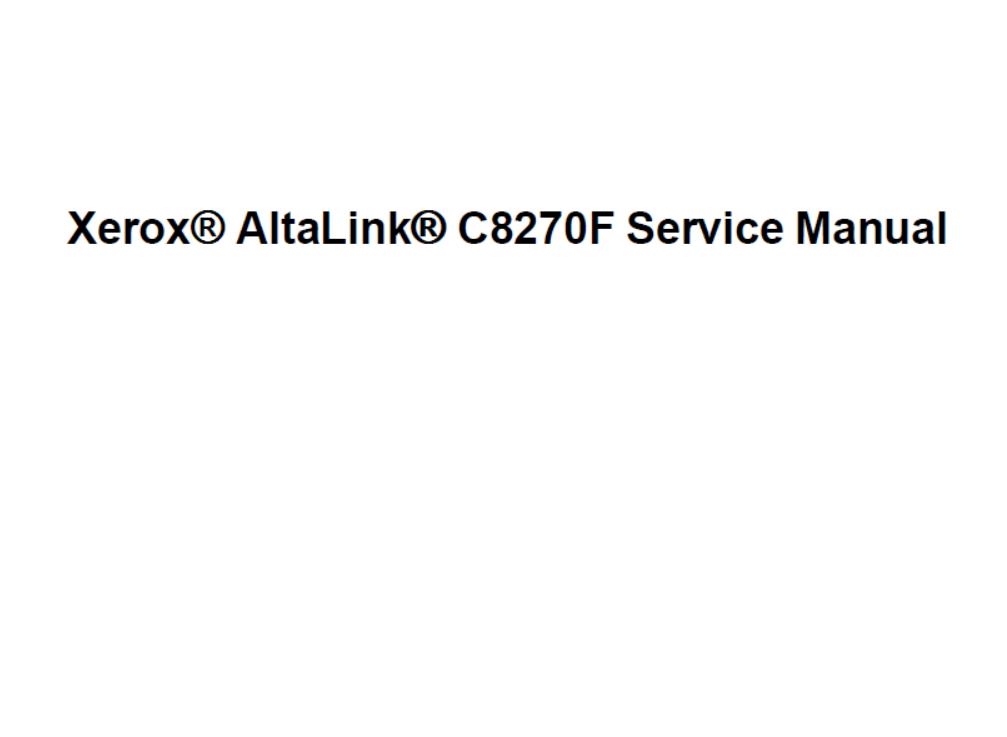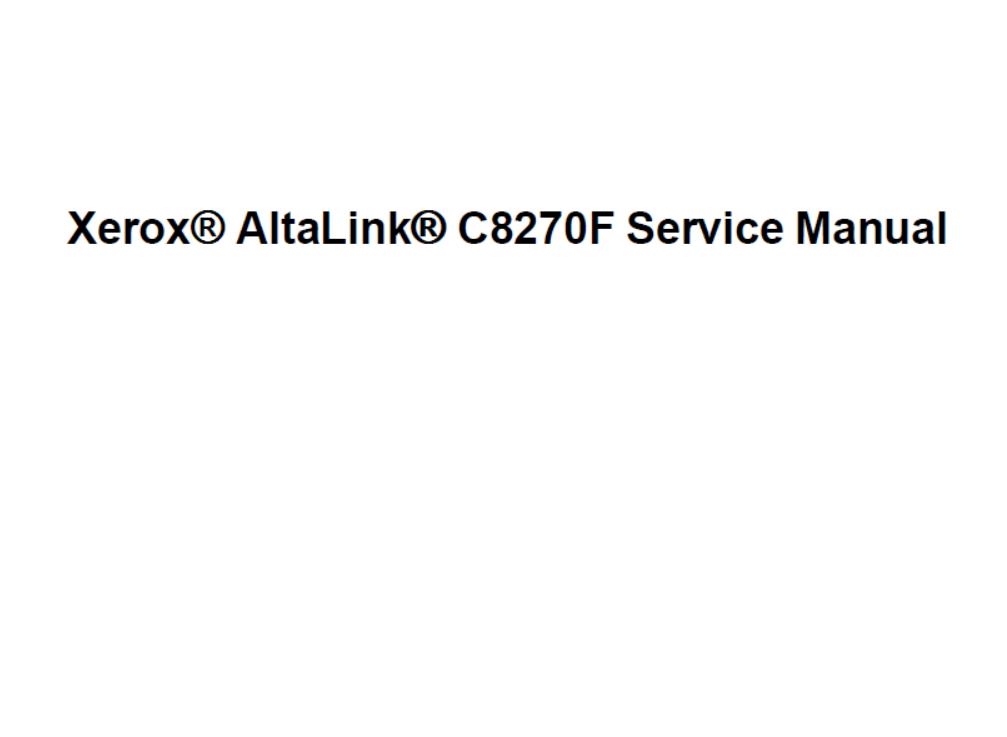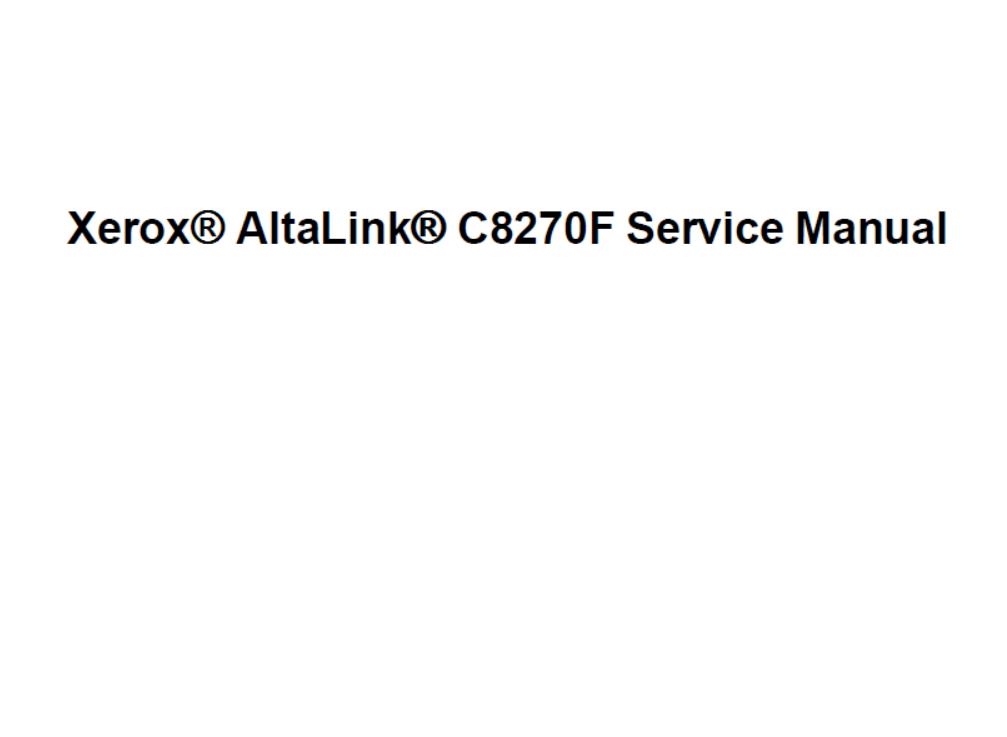Xerox AltaLink C8230/AltaLink C8235/AltaLink C8245/AltaLink C8255/AltaLink C8270 Service Manual
Xerox® AltaLink® C8200 Multi-Function Printers (MFP) are designed for outstanding performance with professional image quality.
Contents:
Section 1 Service Call Procedures
This section is used to start and complete a service call. The procedures in this section will either direct you to a Repair Analysis Procedure (RAP), or identify a faulty component or subassembly.
Section 2 Status Indicator Repair Analysis Procedures
This section contains the Repair Analysis Procedures (RAPs) and checkouts necessary to diagnose, isolate and repair faults other than image quality faults.
Section 3 Image Quality
This section contains the Image Quality Repair Analysis Procedures (IQ RAPs), checkouts and setup procedures necessary to diagnose, isolate and repair image quality faults.
Section 4 Repairs and Adjustments
This section contains the instructions for removal, replacement, and adjustment of parts within the machine.
Section 5 Parts List
This section contains the detailed and illustrated spare parts list. Any part that is spared or that must be removed to access a spared part is illustrated.
Section 6 General Procedures and Information
This section contains all other procedures, product specifications and general information. It also contains Tag/MOD information. The abbreviations used in this Manual are in Glossary of Terms
Section 7 Wiring Data
This section contains the PJ locations, wiring diagrams and block schematic diagrams (BSDs).
Section 8 Product Technical Overview
This section contains technical details of the machine. |